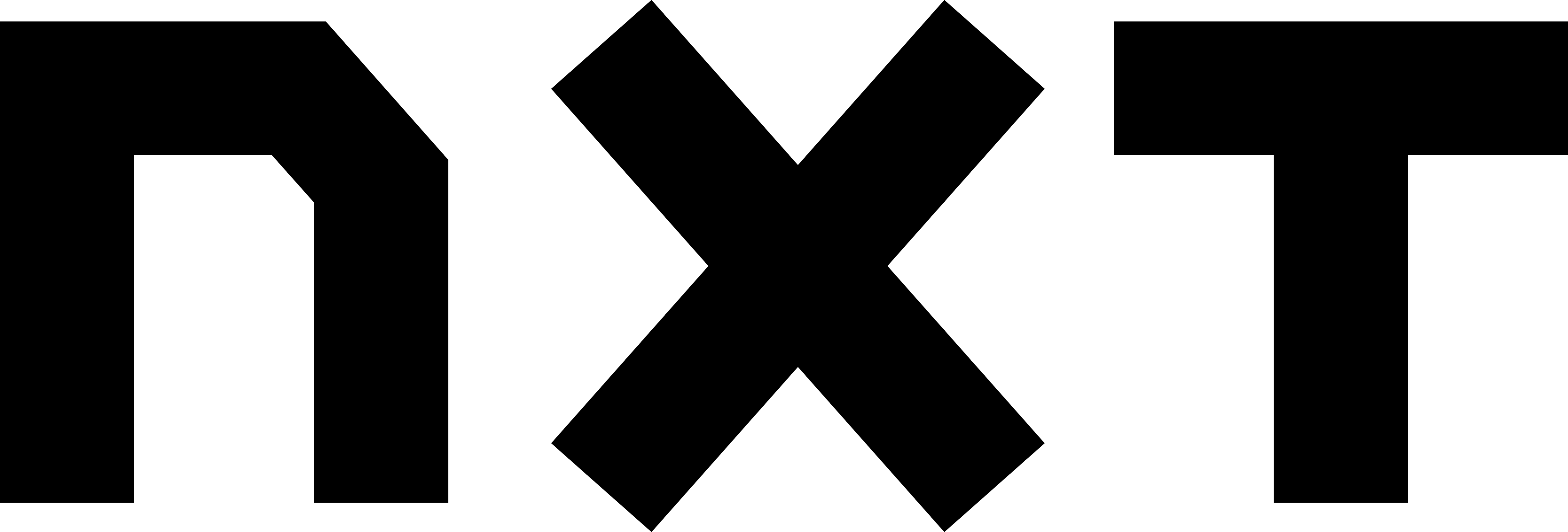Waiver Process #1
Click on the link that you were sent from your coach. Remember, if you have a PlayerFirst Account through your club or other tournament such as Hogan, Robinson, NXT or 3d you will use that PlayerFirst login, otherwise you will need to create a PlayerFirst account.
Waiver Process #2
Your coach may have sent you the following link. If so, follow the below steps.
https://register.nxtsports.com/my/waiver/find.aspx
Search by first and last name
1 - Click on the athlete’s name
2 - Complete the waiver
3 - If the athlete's name is not found, there are two reasons:
3.1 - Your coach does not have you on the roster.
3.2 - Reach out to your coach.
4 - You have completed the waiver.
To check if you have a waiver completed, log into your Player First account by clicking HERE and click ATHLETE and here you will see the waivers that are completed.
Waiver Process #3
1 - Log into your Player First Account by clicking HERE.
2- From your dashboard select ATHLETE.
3- Click on Complete Waiver.